Deploy Nuxt on Dokku
How to deploy a Nuxt application on Dokku?
We recommend to read Dokku documentation for the setup and Deploying a Node.js Application on Digital Ocean using Dokku .
For the example, we will call our Nuxt application my-nuxt-app.
We need to tell Dokku to install the devDependencies of the project (to be able to launch npm run build):
// on Dokku Server
dokku config:set my-nuxt-app NPM_CONFIG_PRODUCTION=false YARN_PRODUCTION=false
Also, we want our application to listen on the host 0.0.0.0 and run in production mode:
// on Dokku Server
dokku config:set my-nuxt-app HOST=0.0.0.0 NODE_ENV=production
You should see these 3 lines when you type dokku config my-nuxt-app
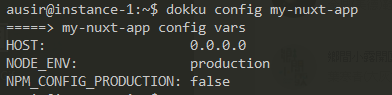
Then, we tell Dokku to launch npm run build via the scripts.dokku.predeploy script in our project app.json:
create a file name app.json in our project root folder
{
"scripts": {
"dokku": {
"predeploy": "npm run build"
}
}
}
To launch the application we run npm run start using the Procfile :
web: npm run start
Finally, we can push our app on Dokku with:
// commit your change before push.
git remote add dokku dokku@yourServer:my-nuxt-app
git push dokku master
Voilà! Our Nuxt application is now hosted on Dokku!
 Nazaré da Piedade
Nazaré da Piedade
 Mosaab Emam
Mosaab Emam
 Sylvain Marroufin
Sylvain Marroufin
 Iljs Путлер Капут
Iljs Путлер Капут
 Daniel Roe
Daniel Roe
 Heitor Ramon Ribeiro
Heitor Ramon Ribeiro
 Nero
Nero
 Sébastien Chopin
Sébastien Chopin
 Clément Ollivier
Clément Ollivier
 Yoon Han
Yoon Han
 Ikko Ashimine
Ikko Ashimine
 FamCodings
FamCodings
 Ayouli
Ayouli
 F. Hinkelmann
F. Hinkelmann
 felipesuri
felipesuri
 Christophe Carvalho Vilas-Boas
Christophe Carvalho Vilas-Boas
 Leoš Literák
Leoš Literák
 Trizotti
Trizotti
 Marcello Bachechi
Marcello Bachechi
 Rodolphe
Rodolphe
 Thomas Underwood
Thomas Underwood
 Shek Evgeniy
Shek Evgeniy
 Lukasz Formela
Lukasz Formela
 Hugo Torzuoli
Hugo Torzuoli
 Kareem Dabbeet
Kareem Dabbeet
 tramplay
tramplay
 verebelyicsaba
verebelyicsaba
 Adam
Adam
 Nate Butler
Nate Butler
 Sandra Rodgers
Sandra Rodgers
 Arpit Patidar
Arpit Patidar
 Matthew Kuehn
Matthew Kuehn
 Steven DUBOIS
Steven DUBOIS
 Travis Lindsey
Travis Lindsey
 syagawa
syagawa
 Maxime
Maxime
 かる
かる
 Al Power
Al Power
 Florent Delerue
Florent Delerue
 quanghm
quanghm
 José Manuel Casani Guerra
José Manuel Casani Guerra
 Unai Mengual
Unai Mengual
 kazuya kawaguchi
kazuya kawaguchi
 Michael Lynch
Michael Lynch
 Tomachi
Tomachi
 pooya parsa
pooya parsa
 Meir Roth
Meir Roth